Order Backlogs
With your order backlogs for the respective brands, you get an even better overview of your order management.
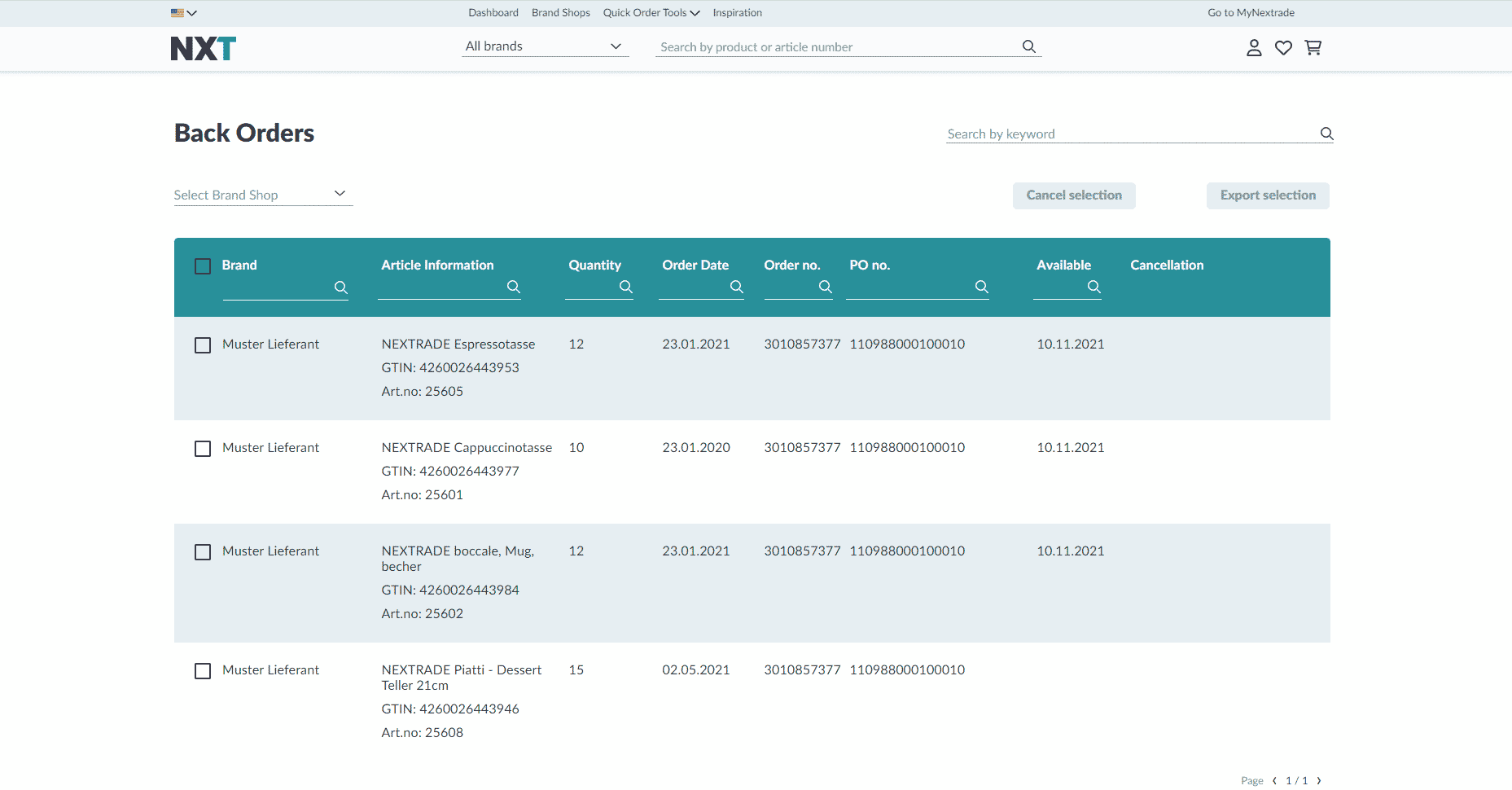
- You can view your order backlogs under the account settings and by clicking on “Backorders” or can be reached directly by clicking on the quick links.
- Necessary is a granted price request from the brand and that the brand is providing the order backlogs for nmedia.hub.
- In the detailed view of the of the brand shop, the order backlogs can also be seen next to the stocks.
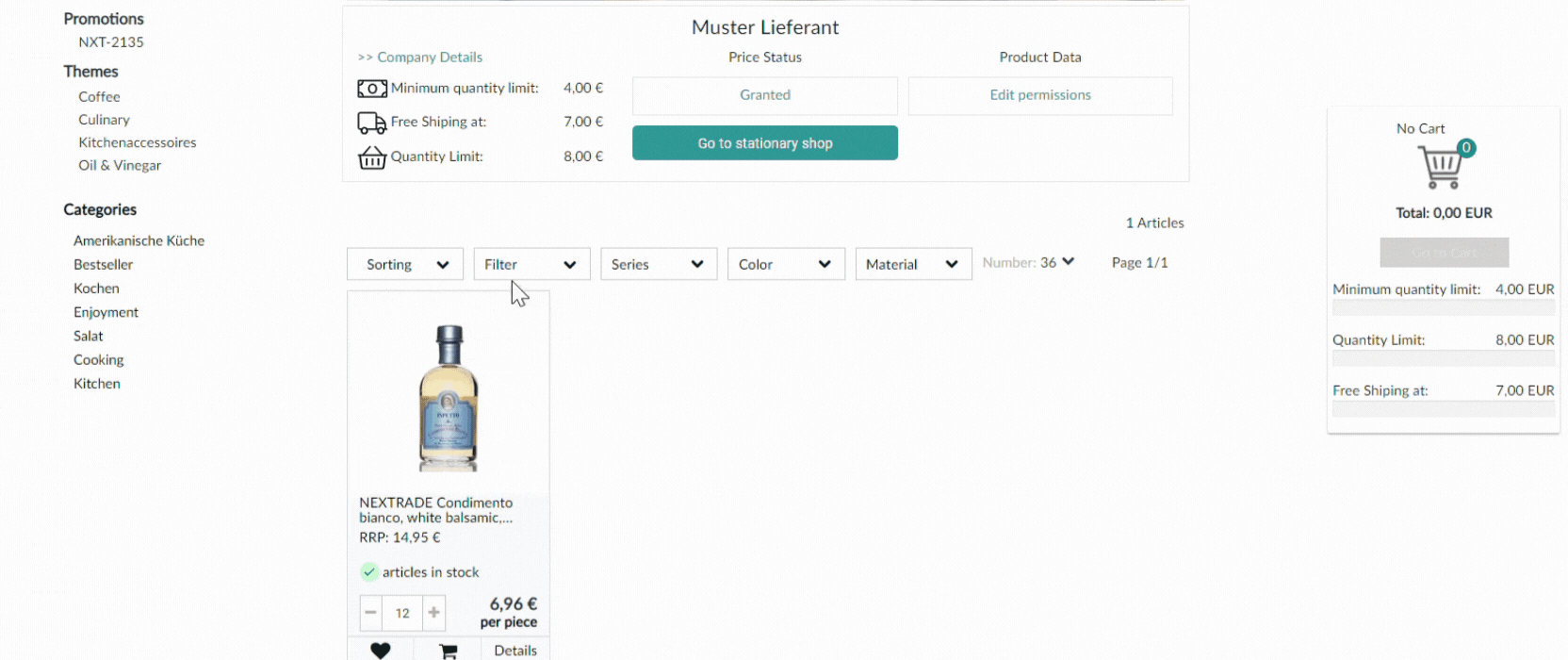
- Also in the shopping cart, the own order backlogs are displayed, in addition to the stock.
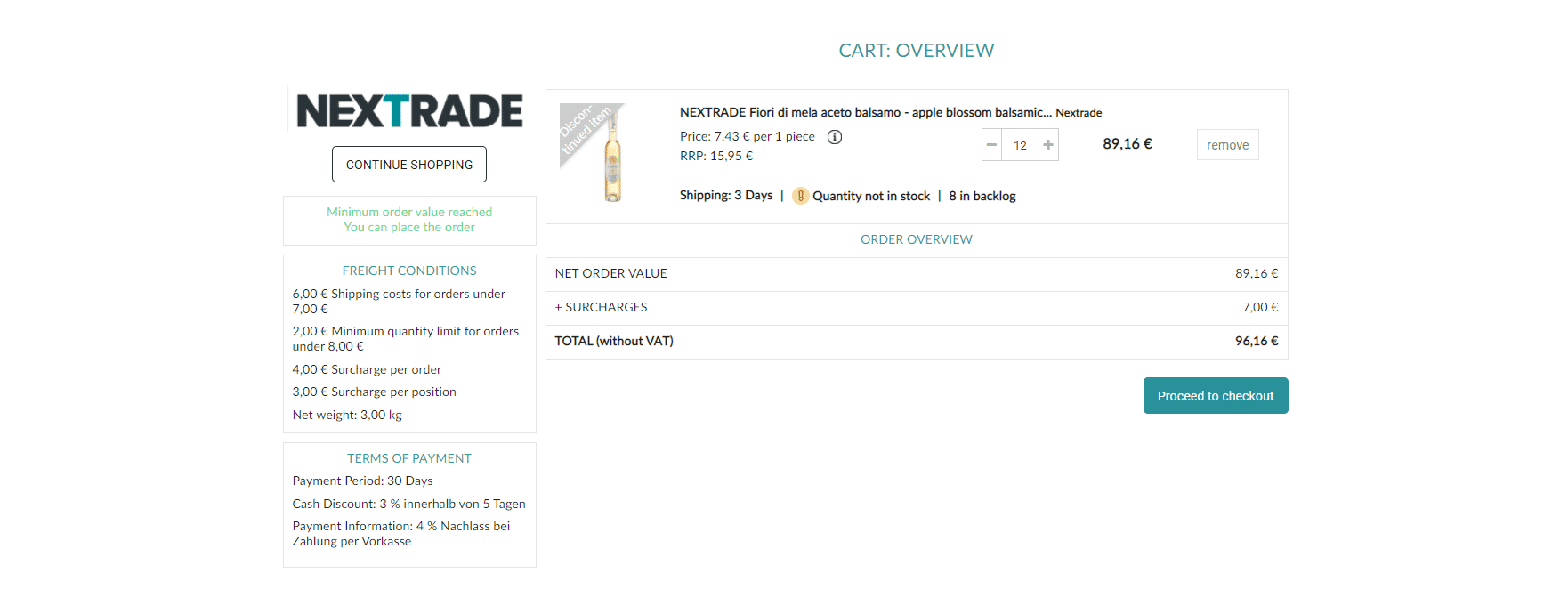
- The order backlogs are always the individual order backlogs of the buyer and not from the brand
- It is also possible to send a cancellation request of your backorders to the brand via nmedia.hub. To do this, simply select the order(s) via the checkbox and click on the “Cancel selection” button.
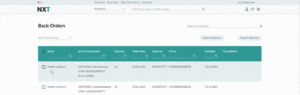
- Subsequently, the cancelled orders receive a status “Cancellation requested”. You will receive a notification by e-mail about your cancellation request, the brand in turn will receive a notification about your cancellation request.
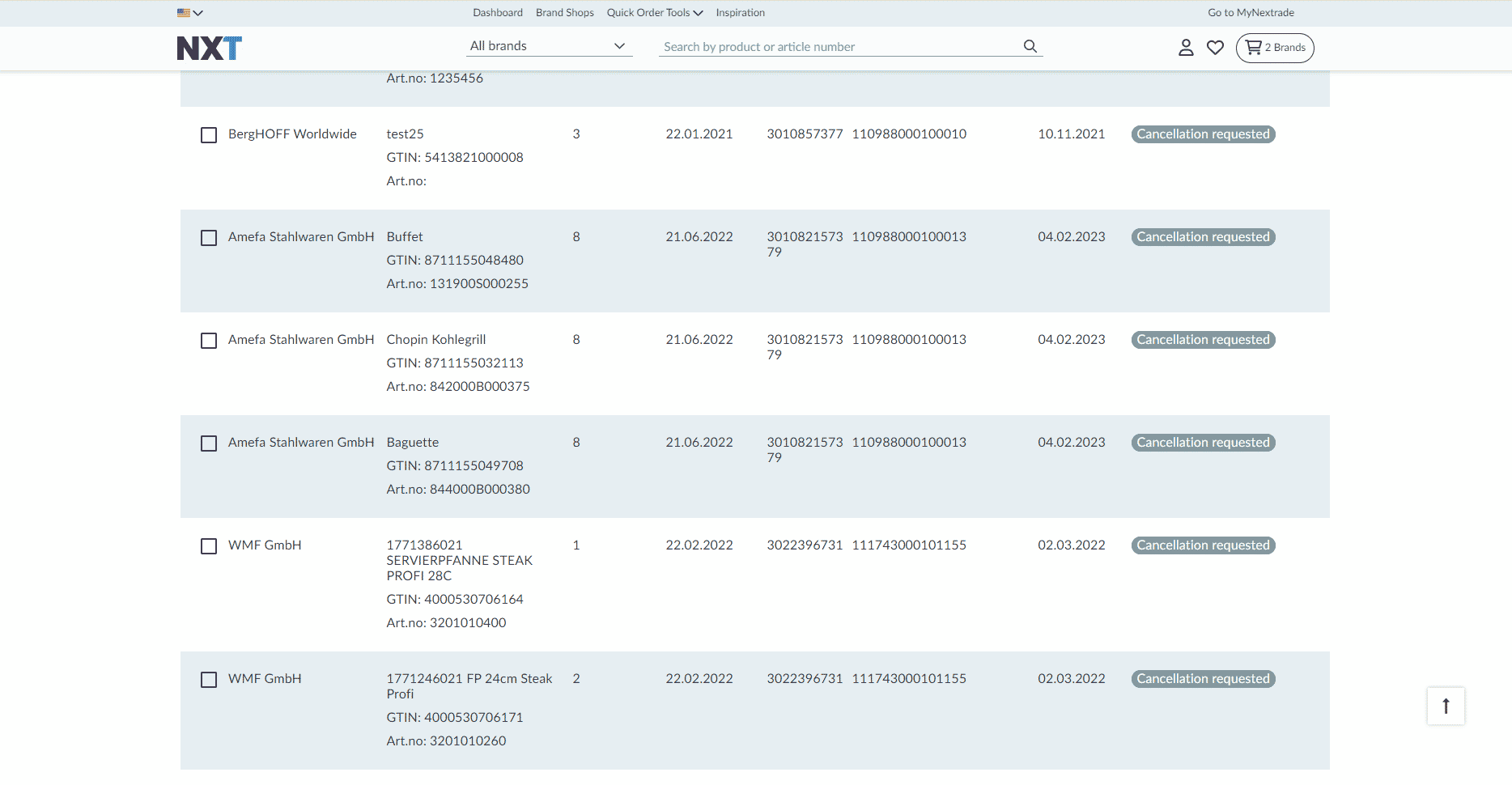
- Cancellation requests can be sent to brands.